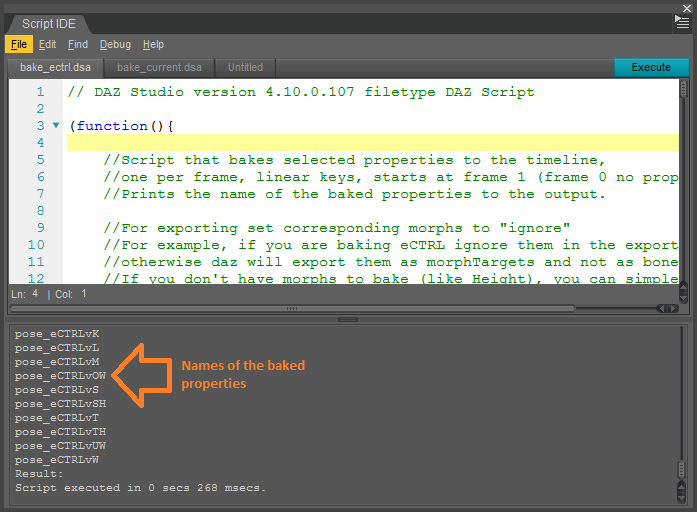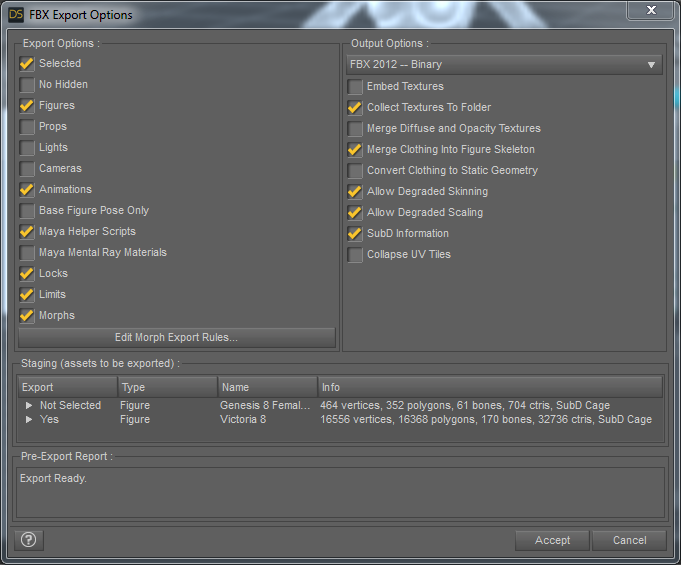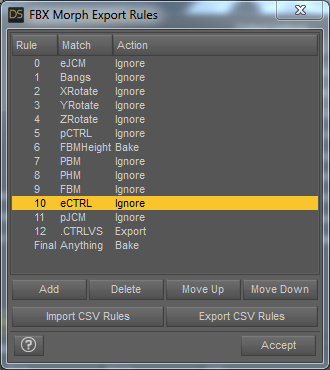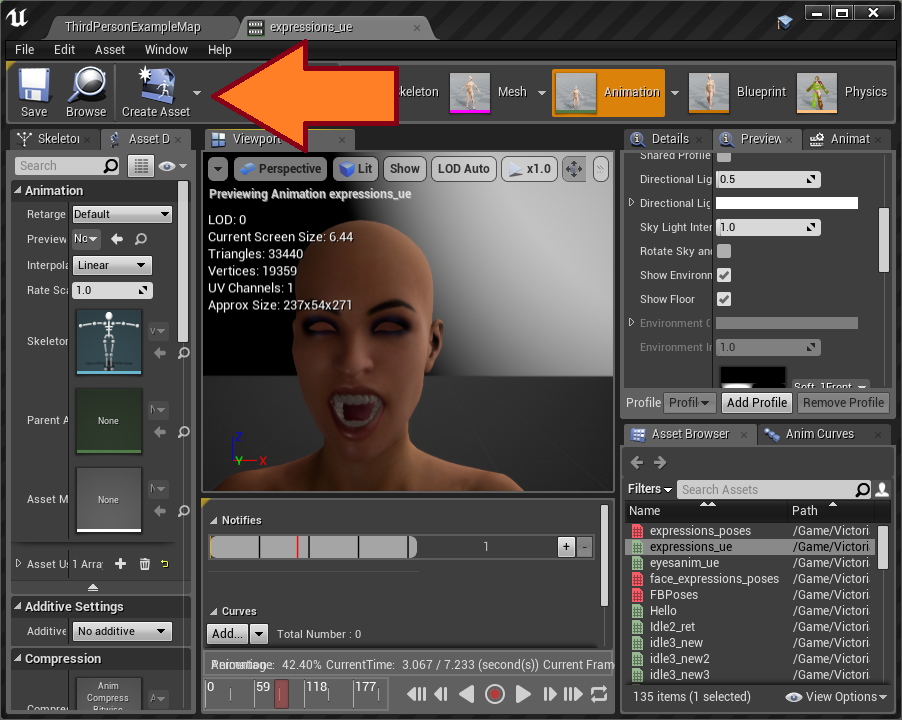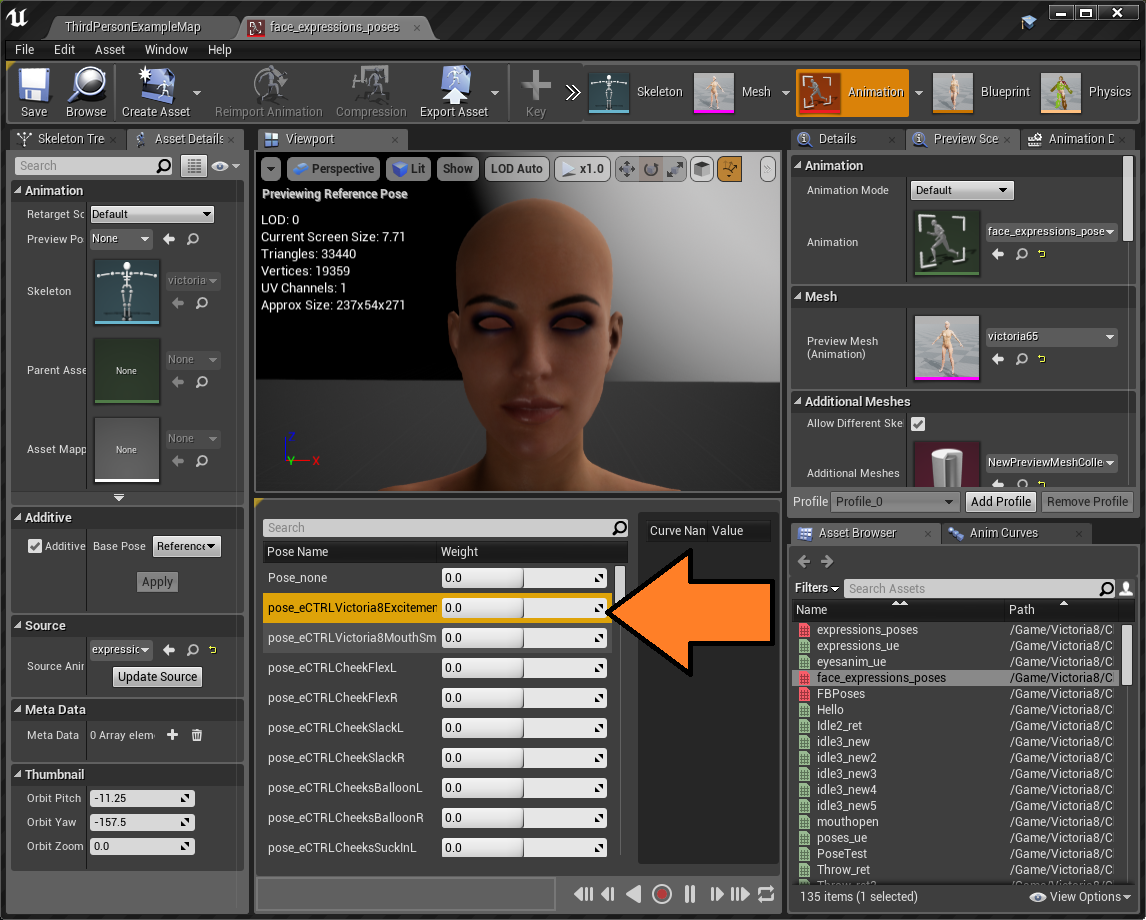Export all eCTRLs as animation and import as poses(Daz3D to UE4)
How to transform Daz attributes to Unreal poses.
Contains a little script that will key all “eCTRL” attributes to the timeline, one attribute by frame.So, for example, one frame will have “eCTRLSmile” set to 1 and all others eCTRLs set to zero, another frame will have “eCTRLSad”set to 1 and all others set to zero; and so on.
Download the script: HERE
Using the script
Load the script in Daz Script IDE (Windows > Panes > Script IDE).
There are two parameters at the beginning on the script: regex for selecting attributes to key (“eCTRL” is the default) and the prefix for the output (“pose_” is the default). Change them as you wish.
Then select a figure and execute, notice keys appeared on the timeline. You can play the animation to see the face animated.
Keyed attributes names are written to the output:
Copy the names of the keyed attributes in a text file, you will need them later.
Exporting
For exporting, don’t forget to check “Animations”
Set “eCTRL” (or whatever attributes you keyed) to Ignore in Morph export rules dialog. Otherwise it will export them as morph targets. Also, I usually ignore X/Y/ZRotate, those are clearly not morphs but Daz is somewhat confused about.
Importing
Import the animation in Unreal. Open it then choose “Create Asset > Create Pose Asset > Current Animation”
Open created Pose asset file, all poses are here but they have generic names like “Pose_0”. As in the animation, the first pose contains no eCTRLs. Delete it.
Copy pose names you saved before, then right click in the list of poses and choose “Paste pose names” : all poses are now renamed. “Paste pose names” rename poses from the beginning of the list independently of where you click, so it’s important that you delete the very first pose (empty one), because otherwise you will have incorrect naming.
That’s it.
Read more about poses in UE4: What are UE4 poses and how to use them?