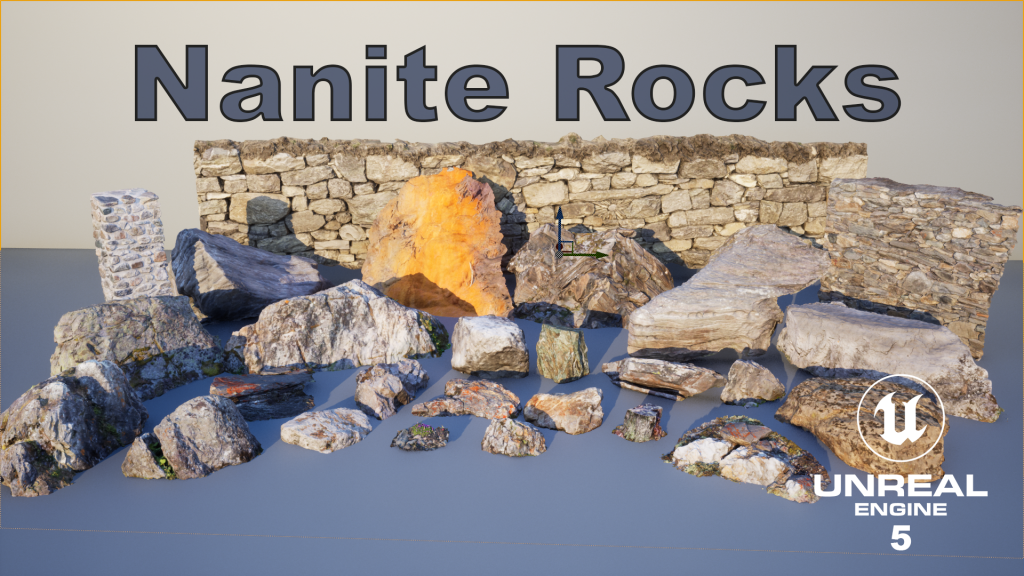Photogrammetry Breakdown: Preparing Photos
March 23, 2022
See all parts of this breakdown: Photogrammetry: making Nanite meshes for UE5
In order to prepare photos for being used in a photogrammetry software, like Metashape, we do the following steps:
- As our camera stores the raw photos in CR3 format, first thing we do is to convert them to DNG using the Adobe DNG converter free tool;
- Create the color checker profile using the “Colorchecker Camera Calibration” program, then save it in “C:\Users\UserName\AppData\Roaming\Adobe\CameraRaw\CameraProfiles” which is actually the default option ;
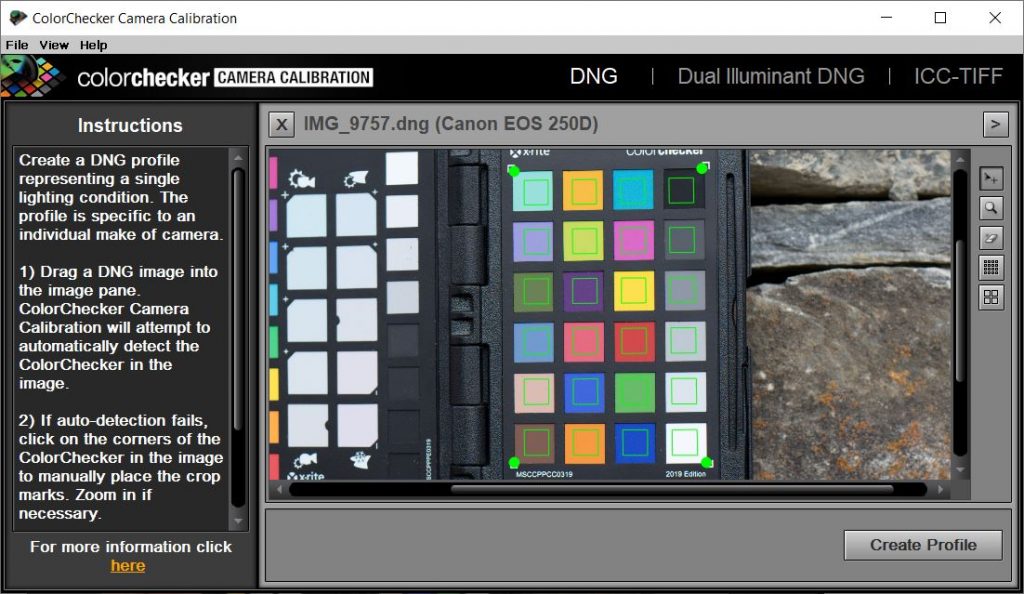
- Import photos in Lightroom;
- Edit the color checker photo: in develop mode apply the profile and setup the white balance;



- Sync these edited properties to all concerned photos;
- Bulk export the edited photos as dng in order to use them in Metashape.
Next: Reconstructing the Mesh in Metashape