Suit Pants
Suit pants in Unreal 4, today screenshot!

HOWTO:
First, I’ve created and simulated (complete simulation / 1 point every 10mm tissue) the pants in Marvelous Designer, see below
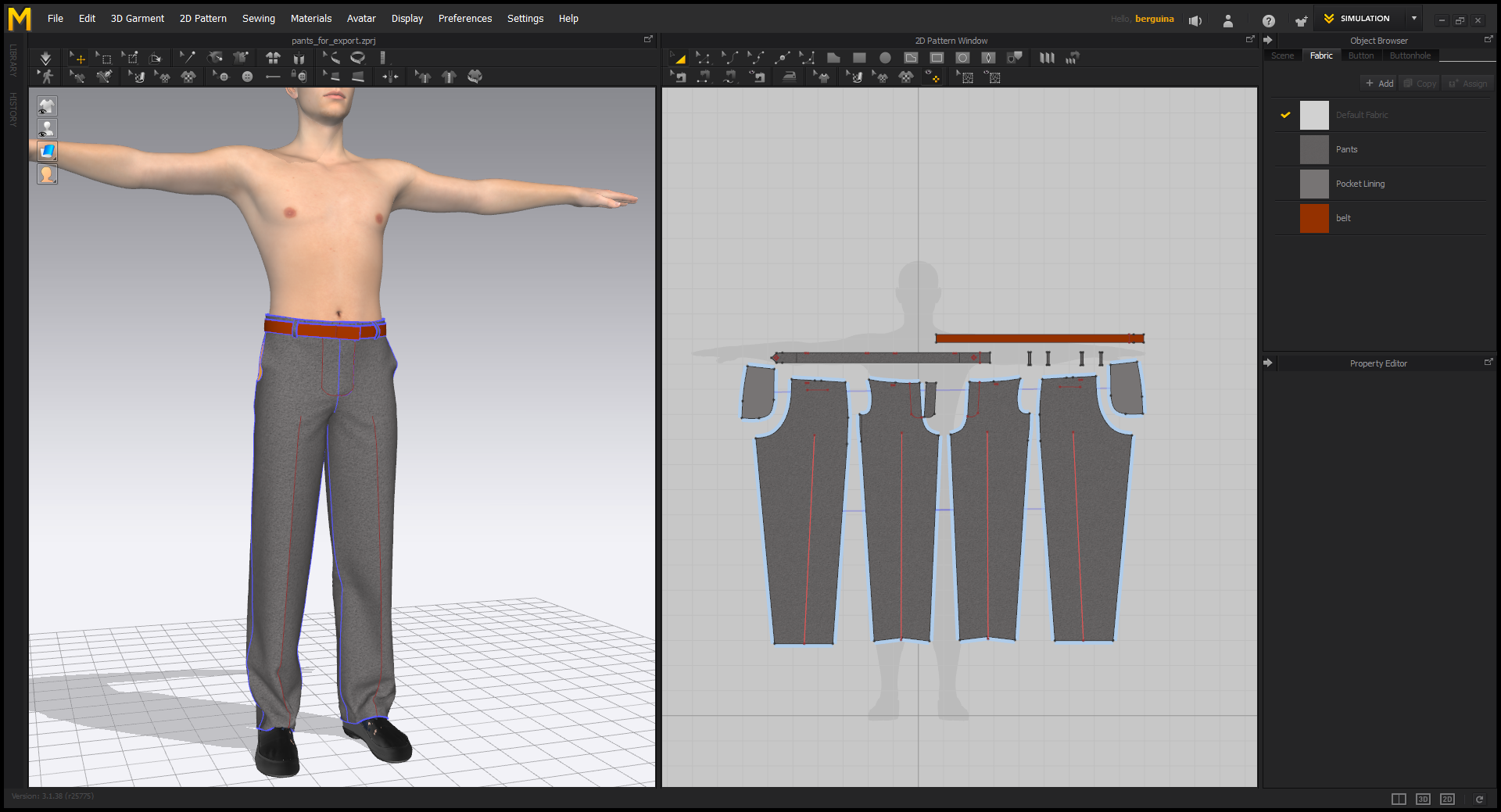
Once I’m satisfied, I freeze the simulation, so I cannot accidentally modify it anymore and I export two meshes in obj format, one as it is with selecting “tick” as option- it will serve as high resolution mesh for baking normals – and one with only 1 point every 30 mm (be careful: do not re-simulate!) selecting “thin” and “weld” as export option – it will serve as low resolution mesh.
Then, I import the two meshes in Maya LT and assure all edges are soft. For the low res mesh, I also fix all non manifold geometry.
Then I export the two meshes as FBX and import them in Substance Painter in order to bake the high res on the low res and create the textures.
Once I’m done with this, I export from Maya the low res mesh cleaned as obj in order to import it in DAZ3D. There I use the transfer tool to transfer properties from the default Genesis 3 Male (the same I’ve used in Marvelous as avatar) to my pants. Finally, I can export the mesh from DAZ in fbx format, including the some body morphs, I want to use in Unreal 4. Again, I have to do some cleaning in Maya LT and then, finally!, I import it in Unreal 4 together with the textures created in Substance Painter.
Well, it’s a lot of steps, but it’s not difficult once you get used to it.